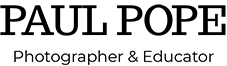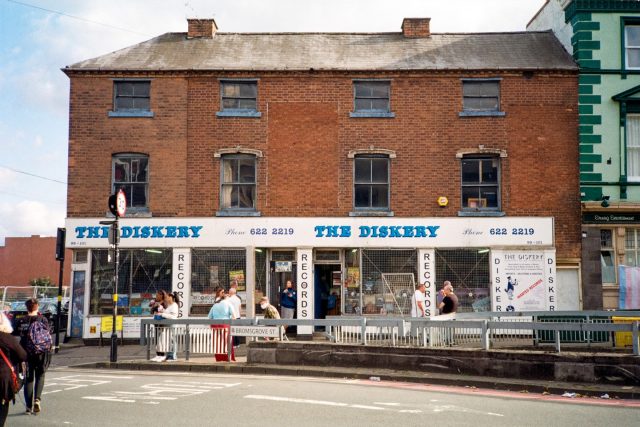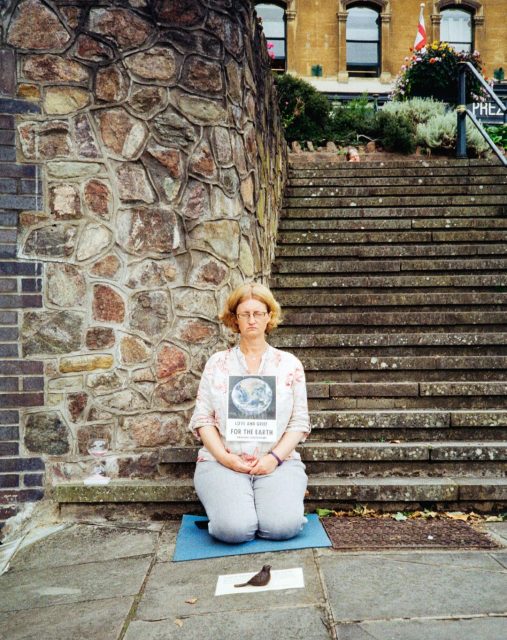How to Make a Research Poster
An academic or research poster is a visual presentation of an investigation or project designed for a scientific conference or poster session. Research posters are a valuable tool for academics to share their work with others, promote discussion, and receive feedback on their findings. For students, research posters help communicate their project, dissertation or thesis. They also foster active learning, critical thinking and communication skills, which is why they’re an effective assessment tool. However, students can struggle to make a research poster if they are new to the process. In this study guide, I’ll help you overcome this challenge by walking you through the steps to make a good research poster that effectively communicates your work.
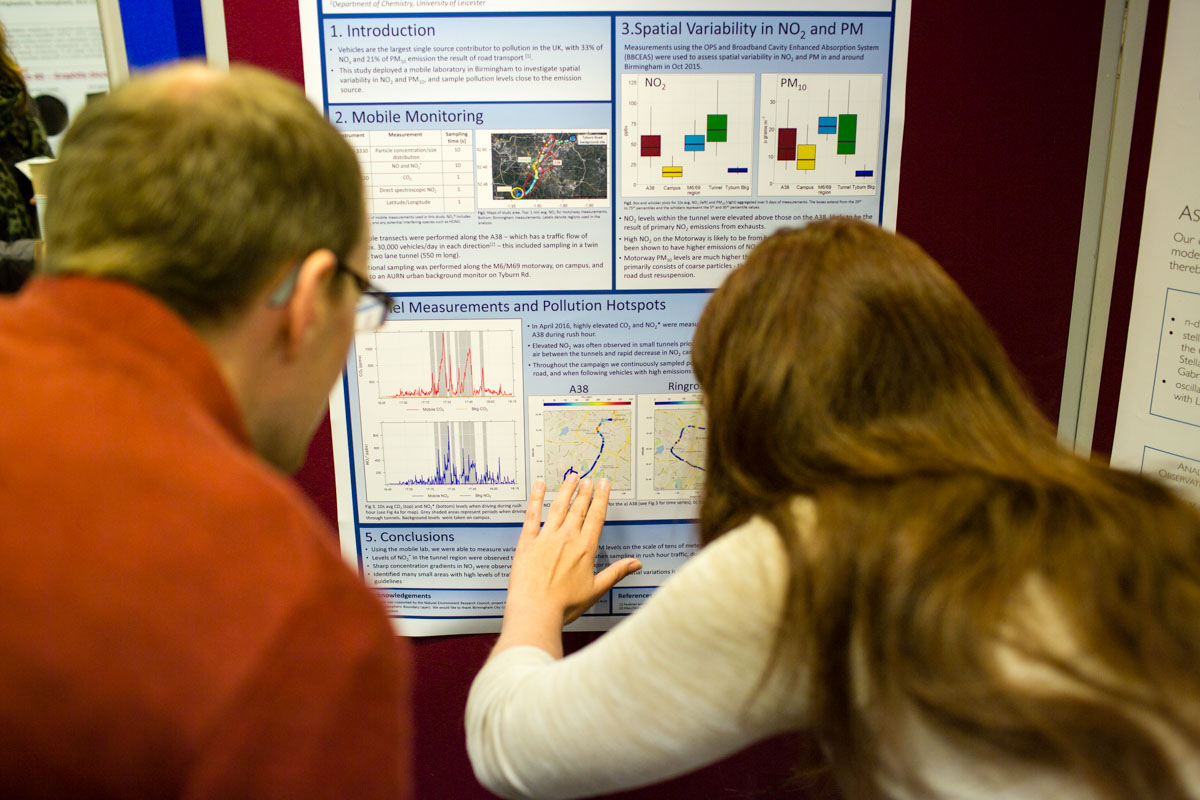
What Does a Research Poster Look Like?
A research poster typically consists of several sections arranged in a visually appealing layout. For example:
- Title: A clear and concise title that summarises the research project.
- Introduction: Provides background information and explains the purpose of the research.
- Objectives/Research Questions: Outlines the specific goals or questions the research aims to address.
- Methods: Describes the research methodology, including data collection and analysis techniques.
- Results: Shows the research findings, often through graphs, charts, or tables.
- Discussion: Analyses the results and explains their significance in the context of the research objectives.
- Conclusion: Summarises the research’s main findings and their implications.
- References: Lists any sources cited in the poster.
- Acknowledgements: Recognises individuals or organisations that contributed to the research.
Now you understand what you find on a research poster, let’s go ahead and make a good one! Remember, we make them so viewers can understand the research and its implications. So, they should provide a clear and concise overview of our work.
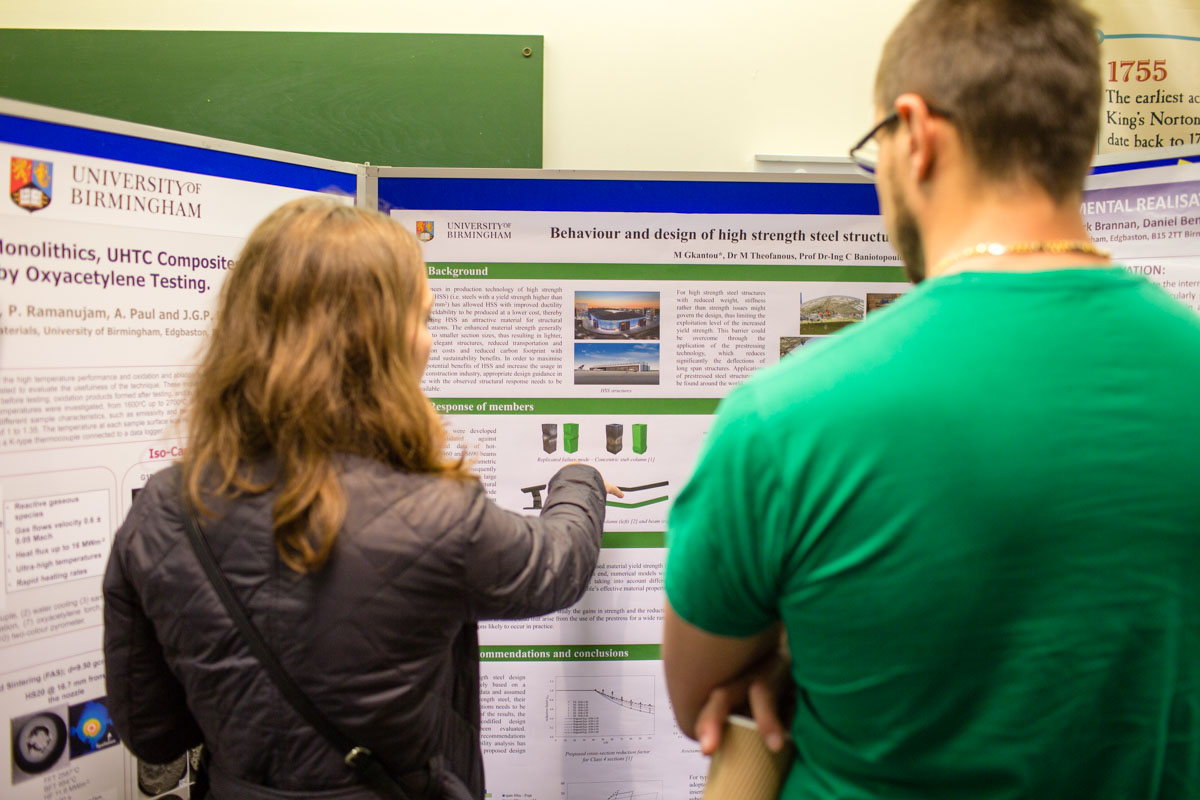
Follow These Steps to Make a Good Research Poster
Step 1. Plan and Organise
For a successful design, it’s essential to take time to plan and organise your content. Start by outlining the sections, including the title, introduction, methods, results, discussion, and conclusion. After that, think about how you want to present the information. Make sure it flows logically from one section to another. This coherent arrangement will help guide your viewers and make it easier for them to understand your work. Ultimately, a coherent flow is critical to the success of your poster.
Step 2. Gather Content
To create a good research poster that effectively communicates your work, gather all the essential materials, such as text, images, charts, and figures. Note: it’s crucial to make your poster’s content clear, concise, and relevant to your research topic. Therefore, focus on the most significant information and impactful results when selecting which materials to include. Remember, a research poster should be self-explanatory, meaning it should convey the main points of your work without you being present.
Step 3. Design Layout
The design and layout of your research poster are critical in captivating the viewer’s attention and leading them through your research. So, opt for a clean, well-organised, and visually appealing layout. To achieve this, divide your poster into the necessary sections, give them a title and arrange them logically. Moreover, distribute the content evenly to create visual balance, enhancing your poster’s attractiveness.
Step 4. Use Visuals Wisely
Visual elements such as graphs, charts, tables, and images convey information more efficiently than lengthy paragraphs, enhancing the readability and impact of your poster. The following tips can help you optimise the use of visuals in your poster:
- Use visuals to illustrate key findings, trends, and relationships between variables in your data.
- Make sure your visuals are clear, easy to understand, and labelled.
- Choose visuals that best suit your data to enhance its comprehension. For example, use bar graphs, line graphs, scatter plots, or pie charts to depict numerical data. Use diagrams or flowcharts to illustrate procedures, processes or relationships.
- Avoid overcrowding visuals with excessive data points or unnecessary details.

Step 5. Choose Fonts and Colors Carefully When Making Research Posters
Select fonts and colours that are easy to read and complement each other harmoniously. Use a clear and legible font for the text, and avoid using too many fonts or font sizes. But they should be large enough to be read comfortably at arm’s length (with the body copy smaller than the headings and subheadings). Choose a few complementary colours that avoid overwhelming the audience, and use them strategically to highlight important information. Perhaps use those that align with your research topic or institution’s branding.
Step 6. Balance Text and Visuals
Strike a balance between text and visuals to avoid overwhelming viewers with too much information. Keep text blocks short, using bullet points or concise sentences to highlight the essential information. Use visuals to break up the text and make the poster more attractive. Moreover, avoid overcrowding text and visuals or leaving large empty spaces. However, some whitespace is good because it enhances readability and focus. Other tips that can help include:
- Use clear and concise headings and subheadings to organise your content. They help viewers easily navigate your poster and locate specific information.
- Make sure headings are descriptive and capture the main point of each section.
- Write your content (i.e., body copy) using clear and concise language. Avoid jargon or technical terms that may be unfamiliar to viewers.
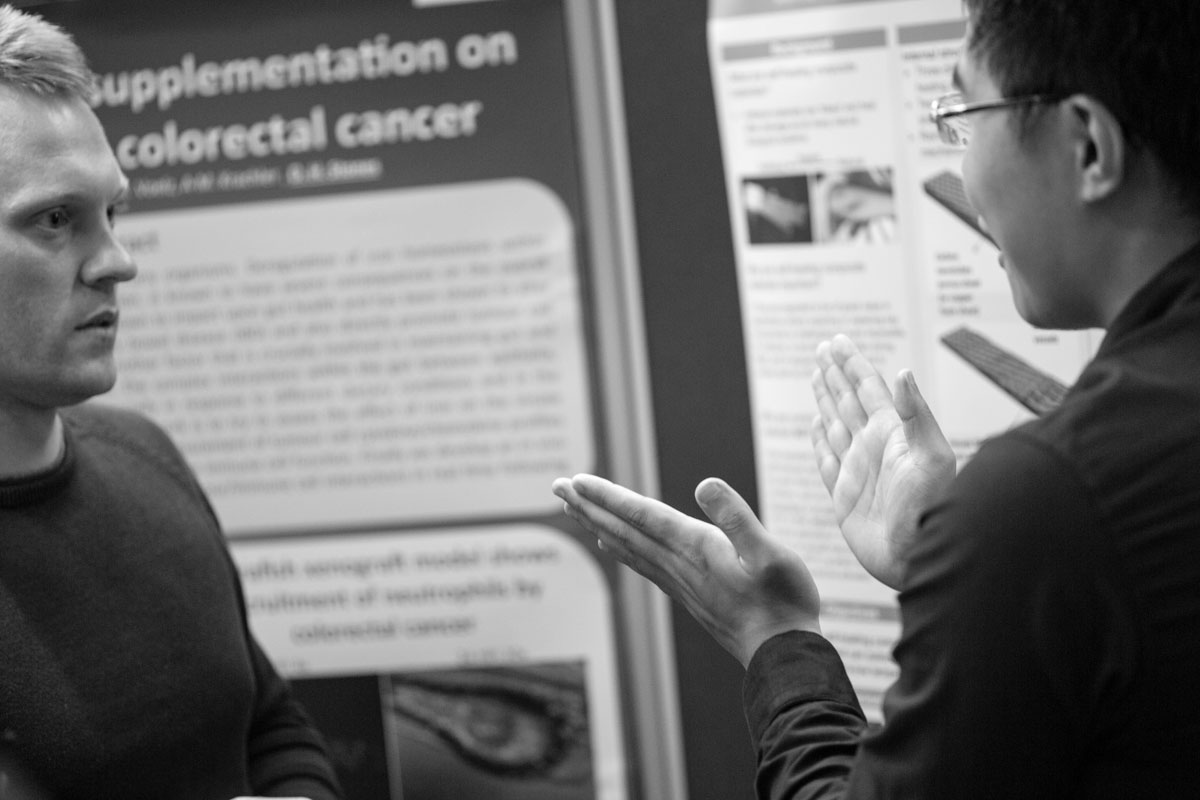
Step 7. Proofread and Revise Your Research Poster
Before finalising your research poster, carefully proofread all text for spelling, grammar, and punctuation errors. Ensure all content is accurate and properly cited. Additionally, consider seeking feedback from peers to identify any areas for improvement.
Step 8. Print and Present
Once you’re satisfied with your research poster, it’s time to print and present it. However, practice talking through your poster, and be prepared to answer questions and engage with interested viewers during the poster session or presentation.
Key Points – How to Make a Good Research Poster
- Convey information concisely and engage viewers without overwhelming them with lengthy text or complex visuals. Aim for brevity while ensuring the information remains understandable. Remember, simplicity and clarity are essential when making an effective research poster.
- Carefully consider your poster’s content and design. The layout should be visually appealing and easy to follow. The text should be concise and written in clear and accessible language, using headings, subheadings, text boxes, and bullet points to highlight essential information.
- Lastly, ensure visual elements are appropriately sized and labelled, with clear titles, legends, and captions.
Summary
In short, making an effective research poster requires careful planning, strategic use of visuals, and attention to detail to captivate the audience and communicate your findings.
By implementing the tips above, you can make a good research poster that effectively communicates your project, dissertation or thesis.
Finally, good luck and have fun making your research poster!
If you found this study guide helpful, please share it. Thank you!
Also, check out my other pedagogy articles to get the most out of your degree.